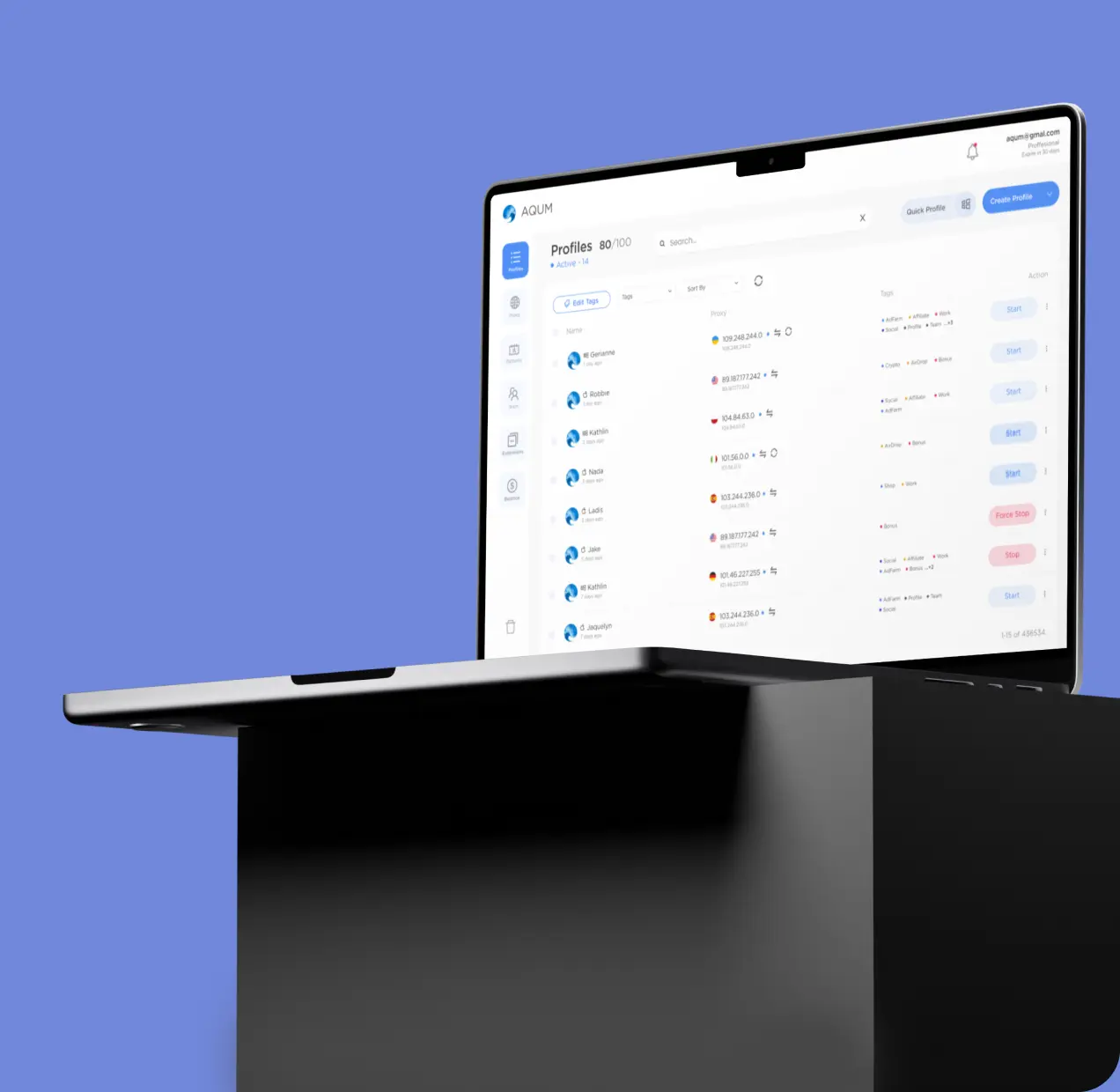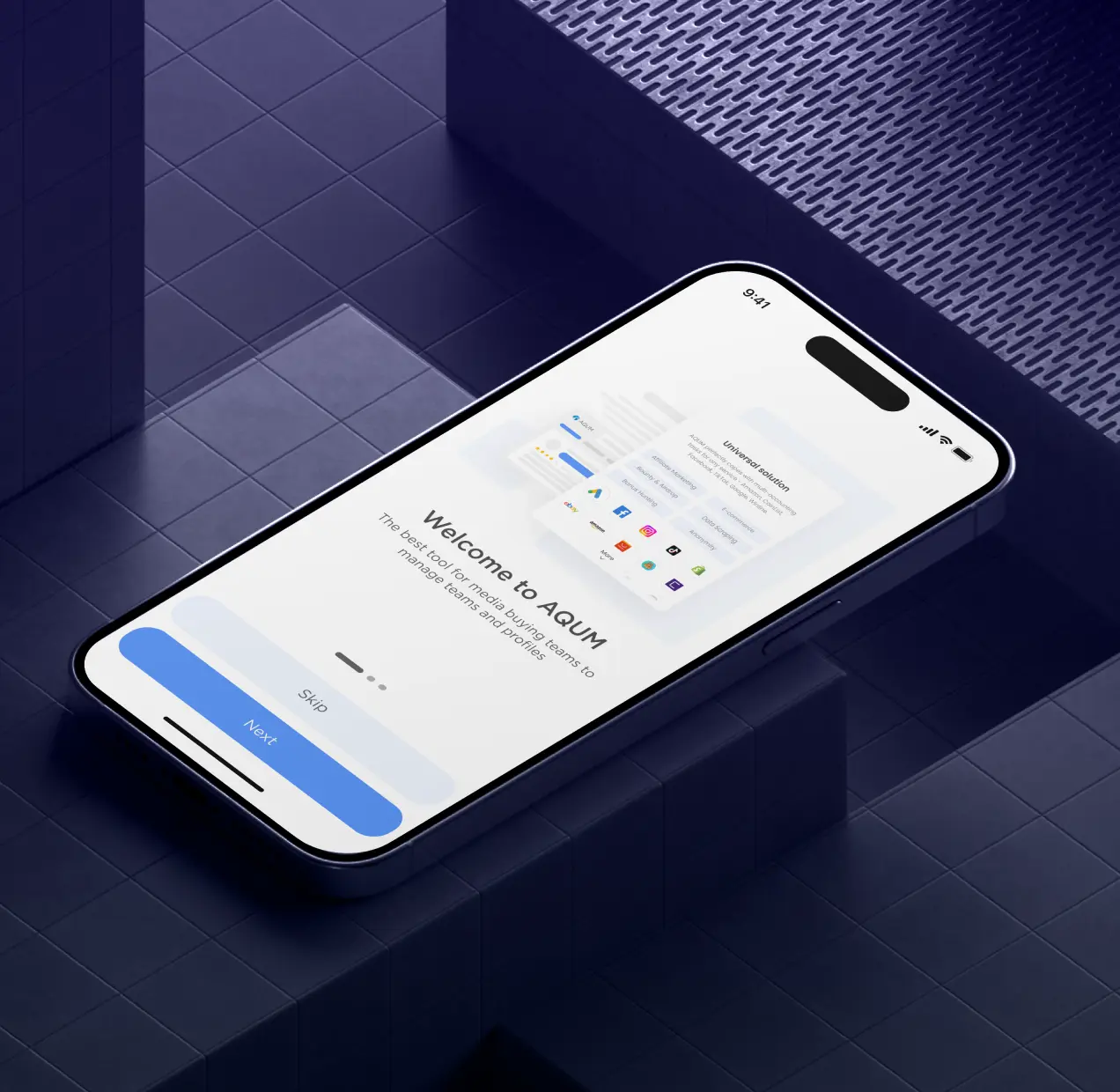Transferring profiles from other anti-detection browsers to 0DETECT
The new import feature in 0DETECT allows you to transfer your existing profiles from other anti-detection browsers along with your data and key settings, without having to recreate them manually. This saves you a lot of time and reduces the chance of errors when switching to a new tool.

What exactly is transferred and what is important to remember
0DETECT collects all the essential profile information: cookies, open tabs, extensions from the Chrome Web Store, proxy settings, and service logins (where possible). This makes the migration as close as possible to the original state of your working environment.
However, there are a number of nuances to consider before starting the transfer:
- On some sites, due to enhanced security, it is not possible to transfer authorization. For example, Binance and OnlyFans. In these cases, you will need to log in again after importing.
- Custom (self-written) extensions are not transferred for user safety reasons. If you have your own extensions, you can add them to 0DETECT using the extension functionality.
Supported profiles and requirements
Transfer is only supported for profiles on the Chromium core. Profiles from other cores are not currently migrated. If the source profile was created in a browser version higher than the current one in 0DETECT, the import will be rejected to avoid compatibility issues. To resolve the issue, wait for the browser version to be updated in 0DETECT. The update is usually released a couple of days after the official update. Please note that we do not currently support Linux and Android profiles.
In addition, you need an active subscription to a third-party anti-detection browser with the API enabled in your plan — without access to the API, importing is not possible.
Please note that even if you copy the parameters (User-Agent, WebGL, Proxy, fonts, etc.) as accurately as possible, there may be slight differences when transferring between different anti-detection browsers due to differences in implementation technologies.
In practice, this means that sites with advanced tracking methods may notice the fact of a fingerprint change, even if the same profile is used.
At the same time, it is impossible to achieve perfect identity in real life: browser profiles work on different computers, are synchronized between devices, and hardware (e.g., video cards) changes over time. Moderate fingerprint dynamics are a natural situation. It is important to simply take this factor into account when migrating.
Importing into 0DETECT
- Open 0DETECT and go to the Profiles page.
- Click «Import Profiles» in the upper right corner. In the window that opens, select the desired anti-detect browser (AdsPower / Dolphin / Octo).
- Specify the API access parameters for the selected service (key/token and port).

4. A pop-up window will appear with a list of all profiles. Select the specific profiles you want to transfer and confirm. Do not close the third-party application or 0DETECT during the transfer. Wait for the process to complete.


Below are links to instructions for your anti-detect browser.
If you have any questions, please contact customer support at t.me/zerodetect_support.
For more information about rates and terms of use, please contact customer support at t.me/Manager_0DETECT.
Recent Articles